Apple’s dropped the mic or, you know, updated the App Store icon with iOS 17.2 ! Feeling overwhelmed by the changelog? I’ve been there, scrolled that, downloaded that. To save you time and battery life, I’m here to navigate the good, the bad, and the optional updates in this latest iOS release.
Fresh from installing it myself, I’ll guide you through the download process (and yes, early adopters brace yourselves for potential wait times). Then, buckle up as we explore two standouts: Spatial Video recording, like filming your adventures in 3D, and the long-awaited Journal app, perfect for organizing your thoughts (and avoiding sticky notes that mysteriously disappear).
But iOS 17.2 isn’t all sunshine and rainbows (not literally, unless you use the new rainbow contact poster feature!). We’ll also take a peek at some updates you might be okay skipping, so you can customize your experience and keep your battery happy.
Ready to unlock the potential of your iPhone? Let’s jump into the juicy bits of iOS 17.2 together!
Finally! Apple’s Journal App Steals the Show in iOS 17.2
Move over, fancy filters and AR stickers! The real star of iOS 17.2 isn’t some flashy gimmick, it’s Apple’s brand new Journal app. And let me tell you, it’s a game changer.
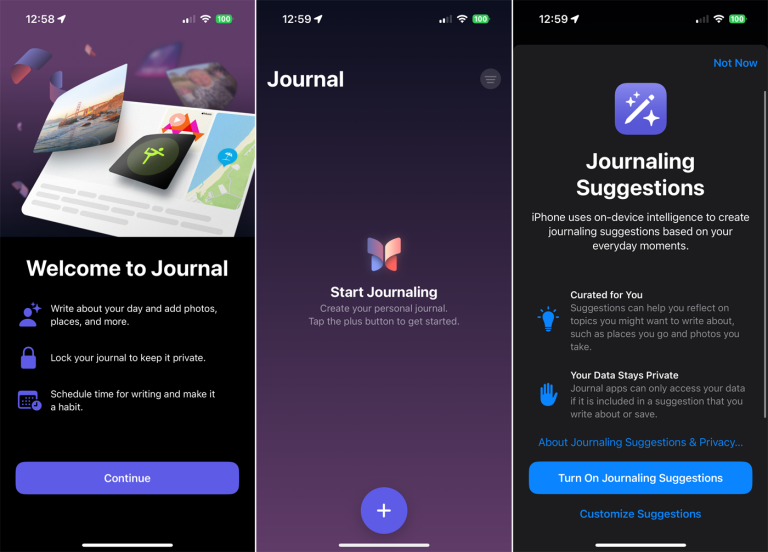
Remember all that buzz about gratitude journaling? Yeah, Apple took notice and dropped what might be the most impactful mental health app in years. Forget third-party downloads, this bad boy comes built-in, ready to nudge everyone from mindfulness newbies to seasoned self-reflectionists towards a happier headspace.
Having taken Journal for a spin myself, I can confidently say it’s the update’s undisputed MVP. Forget spatial video – this thing is about tapping into the richness of your own life. Think of it as your personal reflection coach, whispering prompts like “What small joy surprised you today?” or suggesting photos to jog your old memory.
Not to brag, but the AI is pretty darn smart. The “Moments” feature works like a supercharged version of Photos’ Memories, surfacing snapshots that’ll spark a smile (or maybe a tear). It even digs into your location data and past workouts, reminding you of adventures and accomplishments you might forget. Of course, privacy is king, so you can turn off any suggestions that feel too personal.
But the real magic lies in the simplicity. Unlike some feature-heavy apps that leave you feeling overwhelmed, Journal keeps things clean and uncluttered. It’s all about focusing on your inner world, not getting lost in bells and whistles. Sure, it might not win any design awards, but that’s kind of the point. Who needs fancy filters when you’re diving into the depths of your own existence?
In a world of gimmicky updates, Apple’s Journal app feels like a refreshingly genuine offering. It’s not about showing off, it’s about self-discovery. And honestly, when the other big iOS 17.2 update feels like a glorified billboard, I’ll take substance over sizzle any day.
So, download Journal, open your mind, and get ready to rediscover the magic of your own story. Trust me, this app is worth far more than any new filter you could find.
Spatial Video Capture: Apple’s Futuristic Folly or Flashy Fad?
Apple’s latest iOS 17.2 throws glitter confetti at a new feature called Spatial Video. It’s got all the bells and whistles – dual-lens 3D recording, oh-so-sexy marketing, and promises of immersive memories. But before you whip out your credit card for an iPhone 15 Pro and a mortgage-priced headset, let’s take a reality check.
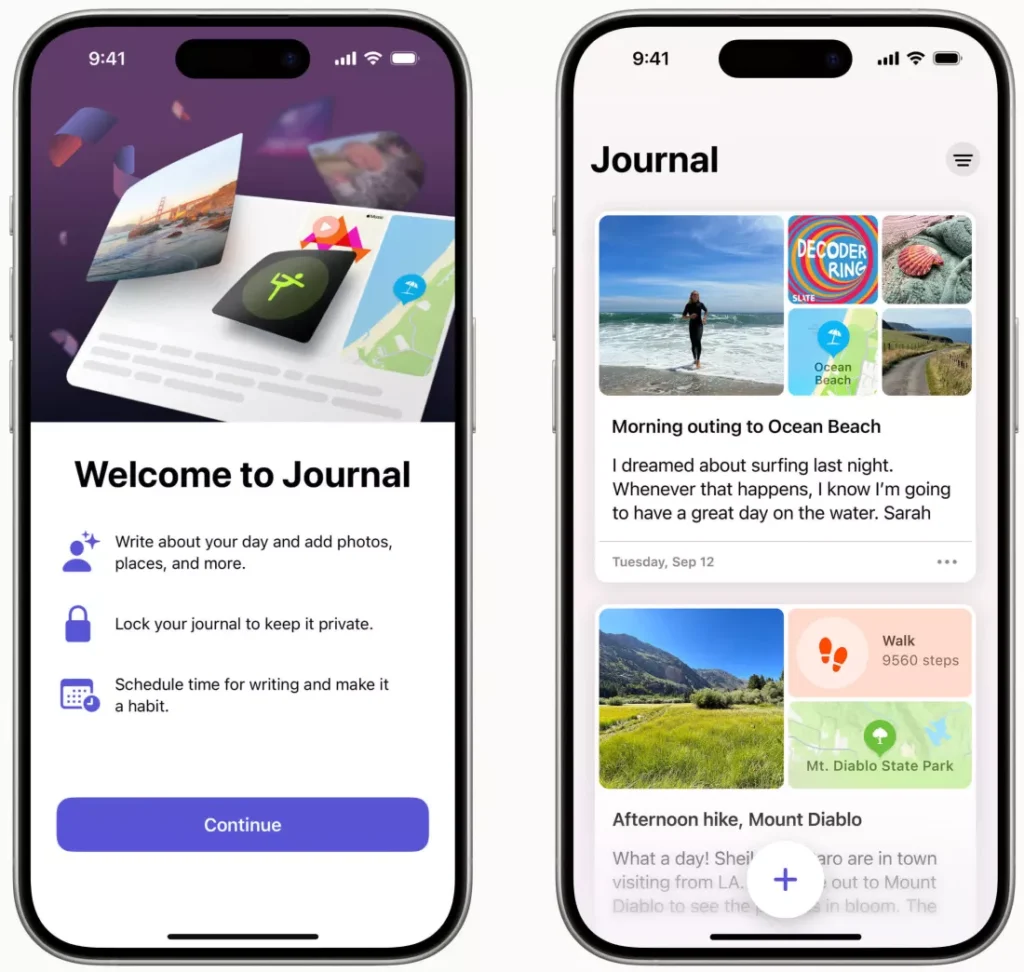
Firstly, this 3D party is exclusive. Only the iPhone 15 Pro and Max get to dance, leaving the rest of us with our 2D flatscreen blues. Then comes the question – what, oh what, do we do with these fancy 3D clips?
Apple’s answer? Their upcoming Vision Pro headset, a tech toy with a price tag that could buy you a small island. And guess what? It’s not even out until next year! So basically, you’re shelling out a cool $5,000 (iPhone + headset, anyone?) to record videos you can’t watch for months… on a device most people won’t own.
Now, don’t get me wrong, the tech is cool. But unless you’re Scrooge McDuck with a VR headset fetish, Spatial Video feels more like a futuristic carrot dangled just out of reach for the 99%. Plus, with iPhone 15 upgrades not exactly earth-shattering, this one feels like a feature for the 1%, not the rest of us.
So, what’s the verdict? Spatial Video might be a glimpse into the future, but for now, it’s a shiny bauble best left untouched. Unless, of course, you’re that unicorn sporting a gold iPhone and a diamond-encrusted VR headset. In that case, have at it! For the rest of us, maybe stick to TikTok filters and cat videos – they’re free, and hey, they actually work on our current phones.
Beyond Hype: 7 Under-the-Radar iOS 17.2 Features You’ll Actually Use
Journal app and Spatial Video? Been there, seen that (maybe even downloaded it already). But hold your horses, iPhone fans, because iOS 17.2 has hidden gems beyond the flashy headlines. Let’s dig into the juicy stuff you might have missed:
1. Top-Secret Chats? iMessage Contact Key Verification:
Remember Edward Snowden? Yeah, state-sponsored hacking is real, and Apple’s got your back if you’re facing extraordinary digital threats. This encryption upgrade lets you verify contacts identities, so your secrets stay, well, secret. Think journalists, activists, even paranoid uncles – this one’s for you.
2. Action Button Translation: Speak Any Language Like a Pro:
Got a fancy new iPhone 15 Pro? Turn that Action button into your pocket translator! Instantly fire up Google Translate with a single tap, whether you’re ordering croissants in Paris or bargaining for souvenirs in Marrakech. Bon appétit!
3. Siri’s Your New Health Guru:
Siri’s not just for setting alarms anymore. Now, she’s your on-demand health concierge. Ask her about your daily step count, current heart rate, or even sleep patterns. Just imagine Siri bragging about your impressive workout streak – #fitnessGoals.
4. Sticker Reactions? Easier Than Ever:
Forget clumsy sticker dragging! Long press any chat bubble and unleash a flurry of emojis and stickers in seconds. No more accidentally sending your boss a panda thumbs-up (unless that’s your thing, no judgment).
5. Your Favorite Tunes, On Repeat:
Apple Music finally gets the “Favorites Playlist” it deserved! All your cherished tracks, curated in one glorious place. Holiday party soundtrack? Sorted. Gym playlist? Done. Now go forth and jam!
6. Goodbye, iTunes, Hello Apple TV:
Say farewell to the clunky iTunes app for movie rentals and purchases. From now on, it’s all in the slick Apple TV app. One unified hub for all your cinematic needs, just how we like it.
7. Memoji Makeover: Show Off Your Shape:
Time to ditch the disembodied heads! Memoji gets a body upgrade, letting you customize your waist, bust, shoulders, and arms. Flaunt your workout gains, rock a superhero physique, or just give your digital self some curves. The possibilities are endless!
So, skip the hype and explore these hidden gems. You might just find your new favorite iOS 17.2 feature!
Score Your iPhone Upgrade: A (Mostly) Painless Guide to iOS 17.2
Craving the Journal app and 3D videos? Get ready to grab iOS 17.2! But before you unleash your download finger tornado, let’s navigate the update process like seasoned iPhone ninjas.
Downloading 101:
- Open Settings > General > Software Update.
- Tap the tempting “Install Now” button.
- Brace yourself for… the waiting game.
Speed Bump Alert:
I downloaded on speedy corporate Wi-Fi, and the initial estimate was “just under an hour.” Reality? More like 90 minutes. Why? Millions of eager beavers like you and me are rushing to upgrade. Apple’s servers are taking a deep breath, so be patient. The good news? The download rush dies down soon, so your future updates might be zippier.
Pro Tip: Wi-Fi is your download bestie. Don’t even think about cellular data – this update’s a chonker, and your data plan will faint (unless you’ve got unlimited, in which case, party on!).
Just A bonus Tips:
- Back up your iPhone before diving in. Just because.
- Plug your phone in. Battery drain during updates is real.
- Be kind to fellow downloaders. We’re all in this upgrade marathon together!
There you have it! With a little patience and strategic Wi-Fi, you’ll be rocking iOS 17.2 in no time. Now, go forth and explore the Journal app, unleash your inner Spielberg with Spatial Video, and enjoy all the other goodies hidden within. Happy updating!
FAQ
How do I name drop music with iOS 17.2?
While playing music, say “Hey Siri, name drop [friend’s name]”.
Next Siri will share the song you’re currently listening to with your friend via Messages.
What are the new lock screen widgets in iOS 17.2?
Here are the Few new Widgets you can add like Fitness, Weather, Stocks, Calendar and More.
Will iOS 17.2 work on my older iPhone?
iOS 17.2 will be compatible with iPhone 8 and later models.
Is there a fix for the iOS 17.2 battery drain?
Few Ways to improve battery life is that u can update all the apps , and turn off all background apps and next will be disable location services.
Is iOS 17.2 worth updating to?
Well Its Up to you If you are exited about new Features then its worth a shot update and check .
Looks Good then check out other posts here!
